

What is a Slide Deck? Everything You Need to Know!
By: Author Shrot Katewa
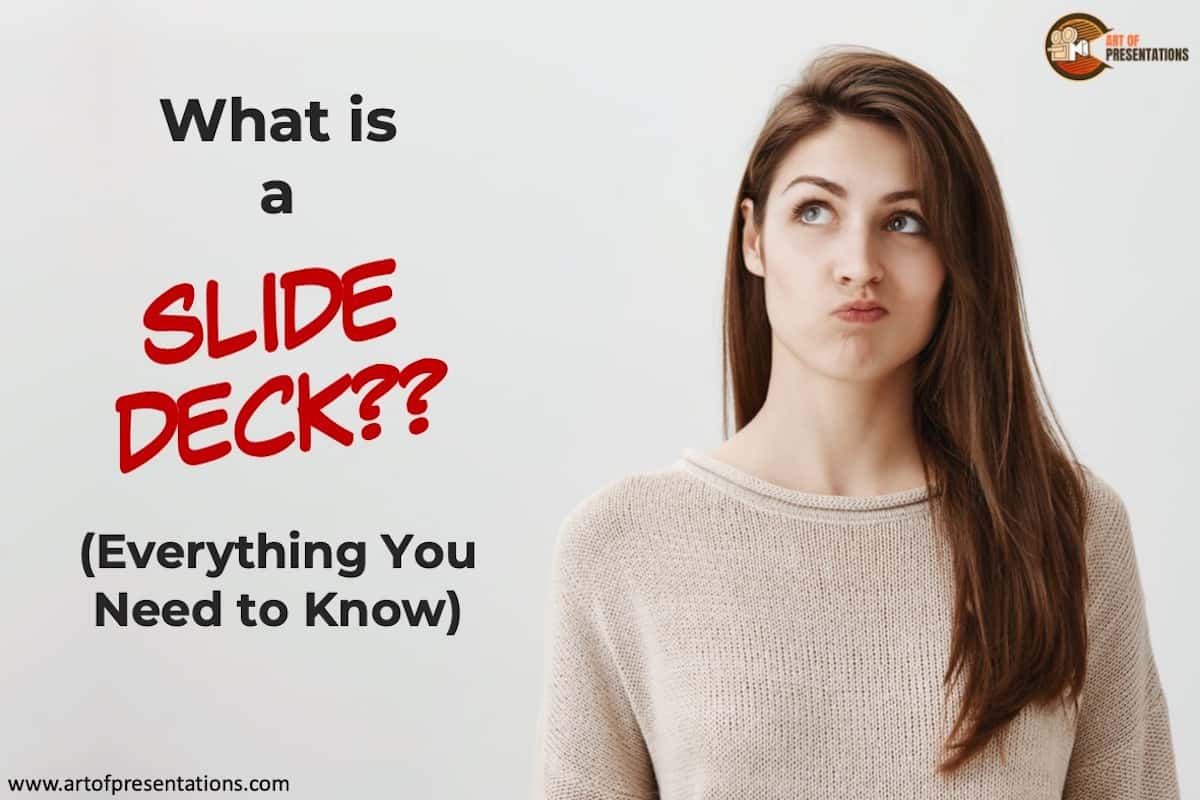
In my personal experience alone, I’ve seen people use very many different words including the word “Slide Deck” for a presentation. I always wondered what is the meaning of Slide Deck, and how is it different from other words commonly used to describe a presentation. So, I did a little research, and here’s what I found out!
A Slide Deck is a term assigned to a group of slides that together form a complete presentation. A slide deck is usually created using a presentation design application. A slide deck is often used as an aid for storytelling or presenting information about a topic or an organization.
But, how is a slide deck different from a slide show or a PowerPoint? In this article, we will understand the nuances of the various presentation terminologies used. Plus, I will also help you understand why is a slide deck really called a slide deck!
So, let’s get started.
A Quick Note Before We Begin – if you want to make jaw-dropping presentations, I would recommend using one of these Presentation Designs . The best part is – it is only $16.5 a month, but you get to download and use as many presentation designs as you like! I personally use it from time-to-time, and it makes my task of making beautiful presentations really quick and easy!
What is a Slide Deck?
When it comes to describing a presentation, there are several words that are used. One word that is often used is a “Slide Deck”.
As mentioned above, a slide deck really is a collection of slides put together to form a presentation. A slide deck is used in many organizations to give an overview about their organization, to share strategies or plans, or showcase performance updates, or even just sharing a piece of interesting information about a topic. There are several use cases for a slide deck!
You may wonder, “Is slide deck not just the same as a presentation?”. If so, then why not just call it a presentation instead of a slide deck? Why use the term slide deck at all?
Pro Tip: All slide decks are presentations, but not all presentations can be classified as a slide deck!
A presentation is usually a much broader term. For instance, when you are displaying a physical product and verbally sharing nuggets of information about that product, it is still referred to as a presentation. More specifically, it is called a product presentation.
The key difference between a slide deck and presentation is that a presentation is an act of delivering information such as a speech or a talk. Whereas, a slide deck is the visual aid used while giving a presentation!
Although the two terms are often used interchangeably, a slide deck and a presentation are actually two different terms!
Why is a Slide Deck called a Slide Deck? A Brief History!
The term slide deck evolved from an old technology that was used for projecting the slides on the wall. A physical 35 mm slide was inserted into a carousel slide projector . All the slides that were used during a presentation were collectively known as a slide deck (as in a deck of cards).

The term “slide deck” stuck around and became synonymous with a presentation even after the technology evolved . Thus, even today, many people refer to a presentation as a slide deck.
If you are wondering how this projector really worked, then you would be amazed to know that each model came with slots for 40 or 80 slides that could be inserted at a time.
Each slide would be placed upside down and backward in terms of the chronological order so that the image projected is in the correct orientation and order. The slide themselves were usually photographs and not much could be done on the slide.
Difference Between Slide Deck and Slide Show?
Another term that people often use interchangeably is a slide deck and a slide show.
A slide deck is the group of slides used to create a presentation. However, when these slides are displayed or shown to an audience while giving a presentation, the process is known as a slide show.
In other words, a slide deck is usually a presentation file whereas a slide show is a process of showing the contents of that file to an audience.
Slide Deck vs PowerPoint: What’s the Difference?
I’ve also seen people get confused between a slide deck and PowerPoint. Again, these are also another set of terms that are used interchangeably. But, there is a difference.
As mentioned before, a slide deck is usually a group of slides collectively put together to give a presentation. The term slide deck has existed even years before PowerPoint was introduced. As we learned above, a slide deck was initially used to describe the batch of physical slides used in a projector.
PowerPoint, on the other hand, is a presentation design software. Unlike a slide or a presentation, PowerPoint is actually a program that is used for designing a slide or creating a presentation.
As the technology evolved and a computer started to have more computing power, complex applications were designed to enable the ease of leveraging technology.
Contrary to the common opinion, PowerPoint was not created by Microsoft. It was first released by Forethought Inc in 1987 initially only for Mac OS. However, Microsoft acquired PowerPoint 3 months after its initial release and rebranded it as Microsoft PowerPoint.
What is the Difference Between Slide Deck and a Pitch Deck?
Another term that you may hear often, especially in the more recent times, is a pitch deck. It is important to note that using the two interchangeably might not be the correct thing to do. Here’s why –
A slide deck is basically all the final slides put together to create a presentation. However, a pitch deck is a type of a slide deck created with a very specific purpose of pitching an idea or a business model to an investor with the intention of raising funds for implementing the idea.
In this era of start-ups and entrepreneurs, a pitch deck is quite common. In fact, every time an organization is looking to raise funds for the project or business, a pitch deck is required.
Simply put, a pitch deck can also be called a slide deck, but not all slide decks can be referred to as a pitch deck!
What is a PowerPoint Slide Deck?
There are multiple ways of creating a slide deck. As we learned earlier, traditionally a slide deck was created using actual physical slides.
As the technology evolved, sophisticated computer applications were used to create a slide deck. One such application is Microsoft PowerPoint.
A PowerPoint slide deck is a term used to describe a slide deck or a presentation that is created using Microsoft PowerPoint as the presentation design application. A PowerPoint slide deck usually consists of multiple slides put together to create a presentation.
That said, a PowerPoint slide deck is more commonly referred to as a “slide deck” or just “Presentation” as PowerPoint is not the only presentation design application available to a user.
What is a Slide Deck in Google Slides?
Although PowerPoint has been one of the most well-known and commonly used presentation design programs, another application that has been gaining in popularity amongst the users is Google Slides!
The idea of a slide deck in Google Slides is pretty much the same. When you put together all the final slides that are going to be used in a presentation using Google Slides, it is known as a slide deck in Google Slides.
If you are not sure what exactly is Google Slides and would like to understand this a bit more in detail, I’ve written a detailed post on this topic. Make sure you check it out! Click on the below link.
What is Google Slides? The ULTIMATE Guide!
How to Make a Slide Deck in PowerPoint?
If you are using PowerPoint, one of the things that you may often be asked to do at work is to make a slide deck in PowerPoint. But, how exactly do you do that? Let me try to answer this question.
Here’s how to make a slide deck in PowerPoint –
- Open a PowerPoint Presentation
- Create a structure for your content
- Create a Title Slide
- Design the Other Remaining Slides
- Use Images relevant to the content
- Add Animations and Transitions
- Create a Thank You Slide
- Save Your Slide Deck
- Share the File with your team
Honestly, this topic deserves a separate article in itself. Perhaps even a single article may not be complete enough to cover this topic.
How to Make a Good Slide Deck?
Let’s face it – most of us don’t want to come across as incompetent. Thus, making a good slide deck is almost always important. But, how exactly does one do that?
There are actually several things that you can do to make an attractive presentation. I actually wrote a detailed article on how to easily create a good slide deck. The tips that I share in that article are also relevant for beginners. So, make sure you check out that article as well! The link is mentioned below.
7 EASY tips that ALWAYS make your PPT presentation attractive (even for beginners)
More Helpful Resources –
- Should You Add Table of Contents in your Presentation?
- How to Give a Presentation When You Are Not Prepared?
- A Quick Guide to Using Animations and Transitions in PowerPoint
Image Credit for the Featured Image

What Is a Slide Deck & How It's Done (Tips & Templates)
Learn what a slide deck is. Get tips and templates for making a professional slide deck presentation for business that goes beyond PowerPoint.

Dominika Krukowska
6 minute read

Short answer
What is a slide deck?
A slide deck is a sequence of slides, or pages, used as visual aids in a presentation or a speech. It’s used in business and education to communicate complex information. The slides in the deck are set in a logical order that completes a coherent narrative.
The term “slide deck” comes from the original mechanical slide projector which used a kind of magazine shaped as a carousel to move through a series of transparent slides which were projected on a screen. The term now refers to individual pages within digital presentations.
Dull presentations achieve only boredom - is your slide deck dull?
Capturing and maintaining an audience's attention is no easy feat. If your presentations are dull, you risk boring your audience, failing to convey your message effectively, or even becoming a go-to example for a bad presentation.
But what if there’s a way to minimize the risk?
In this post, we'll cover what a slide deck is and what it isn't.
You’ll learn how to avoid the common mistakes that demolish engagement and how to create an effective slide deck to transform your presentations from boring to buzzworthy.
Let’s dive in!
Slide deck vs. slideshow
A slide deck is a series of slides crafted for a presentation, whereas a slideshow is typically a looping set of images or videos, often with little to no interactive elements. While slide decks are used for communicating information, slideshows are generally used for entertainment.
Slide deck vs. presentation
The difference between a slide deck and a presentation is that a slide deck is a collection of slides that contains information, while a presentation is the act of delivering the information to an audience. The slide deck is the visual aid used during a presentation to support the speaker's message.
Static vs. interactive slide deck
A static slide deck presentation includes only static content such as text and images, whereas an interactive slide deck presentation includes clickable elements, animations, or embedded media that provide a dynamic, immersive experience users can interact with.
Interactive slide decks have been shown to be much more engaging than static ones since they facilitate the reader’s active participation.
This allows readers to hide or expose content on demand, control the pace at which content is served, and see information tailored to them.
You can see the difference below:

What is a slide deck presentation in PowerPoint?
A slide deck presentation in PowerPoint is a series of static slides arranged in a fixed order.
Created in Microsoft's PowerPoint software, it allows for structured information delivery, but lacks interactive elements, limiting audience engagement during the presentation.
Here's an example of a slide deck presentation in PowerPoint:
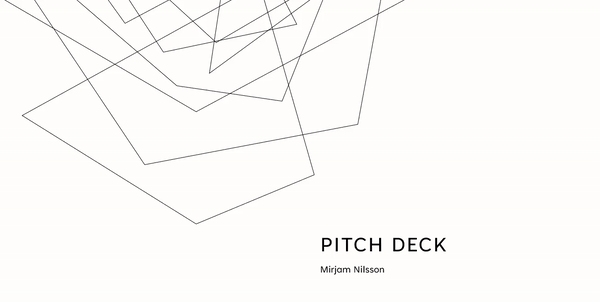
What is a slide deck presentation in Google Slides?
In Google Slides, a slide deck presentation is a sequence of slides designed within this cloud-based platform.
It offers the convenience of online collaboration and accessibility, but like traditional tools, it primarily features static slides, limiting the potential for interactive audience engagement.
Here's an example of a slide deck presentation in Google Slides:
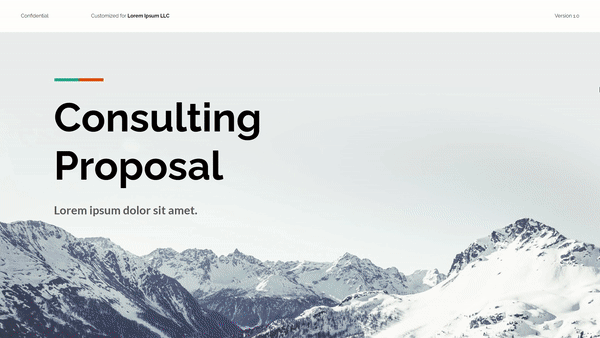
What is a slide deck presentation in Storydoc?
A slide deck presentation in Storydoc is more than just a series of slides. It's an interactive journey crafted within the platform using narrated design.
Unlike traditional tools, it allows for dynamic elements and user interaction, significantly enhancing audience engagement and the overall presentation experience.
Here's an example of a slide deck presentation in Storydoc:

What makes a good slide deck?
A good slide deck grabs attention through a clear narrative, compelling visuals, and concise text. It's not just about information, but also interaction.
Engaging slide decks often incorporate dynamic elements, encourage audience participation, and are crafted with an understanding of the audience's needs and interests.
What are slide decks used for in business?
Slide decks are the backbone of effective business communication. They help audiences understand complex concepts, make informed decisions, and take action.
How slide decks are used:
- To present complex data in an understandable way
- To share company updates or strategies during meetings
- To pitch ideas or products to clients or investors
- To support webinars or training sessions
- To tell compelling stories to engage and persuade audiences
What should a slide deck presentation include?
A slide deck presentation should include a clear narrative structure with an introduction, body, and conclusion. It should feature compelling visuals that support your message, concise and easy-to-read text, and interactive elements to engage your audience.
Remember to include a call-to-action, guiding your audience towards the desired outcome.
Check out our dedicated guides for specific types of slide decks:
What to Include in a Pitch Deck (Slides 99% of Investors Want)
7 elements of a great sales deck structure
What should a one-pager include?
What does a marketing deck include?
What are the main types of business slide decks?
The main types of business slide decks are:
- Pitch deck presentations
- Sales deck presentations
- Product marketing presentations
- White papers
- Case studies
- Report presentations
- Education and academic presentations
- Business proposal presentations
- Sports sponsorship proposals
- Business plan presentations
Jump ahead to each type:
1. Pitch deck presentations
These slide decks are the golden ticket for startups seeking investment. They succinctly present the business idea, market potential, and growth strategy to convince investors to come on board.
Here’s an example of a pitch deck presentation:
If you want to find out more about pitch deck presentations, read these articles:
What Is a Pitch Deck? A Beginner's Guide to Greatness
Create a Winning Pitch Deck Investors Love (Examples & Tips)
2. Sales deck presentations
These slide decks showcase the unique benefits of your product or service and demonstrate why it's the ideal solution for the customer's needs.
Their main goal is to convince prospects to become paying customers of your solution.
Here’s an example of a sales deck presentation:
To learn more, check out our article on how to make a sales pitch deck that turns ‘Maybe’ to ‘Yes!’ .
3. Product marketing presentations
These slide decks introduce new products or features, highlighting their benefits and how they solve the target audience's problems, sparking interest and driving sales.
Here’s an example of a product marketing presentation:
4. White papers
These slide decks are comprehensive reports that provide an in-depth analysis of a problem and its solution, showcasing your business expertise.
Here’s an example of a white paper:
5. Case studies
These slide decks share customer success stories. They show how your product or service has helped a customer, building credibility with potential clients.
Here’s an example of a case study:
For more information, check out our blog posts:
What Is a Case Study & Customer Success Story?
5 Steps for Writing a Case Study for Business (+Templates)
12 Steps to Create a Business Case Study That Converts
Case Study Format Types: Match Format with Business Goals
These decks present complex data in an engaging way. They transform raw data into understandable insights, making information accessible to all.
Here’s an example of a report presentation:
7. One-pagers
These slide decks provide a quick overview of your product or service on the first touchpoint with a potential customer. They highlight key features and benefits in a concise, easy-to-digest format.
Here’s an example of a one-pager presentation:
To learn more about this slide deck type, read our guides:
What Is a One-Pager: Types, Benefits & Main Use Cases
Make One-Pagers That Grab Attention, Engage & Convert
Create a Sales One-Pager (Examples, Writing Tips, Templates)
Create a Business Plan One-Pager (+ Proven Templates)
How to Create a Startup One-Pager That Wows Investors
How to Create a Product One-Pager (That Gets People Excited)
8. Education and academic presentations
These slide decks simplify complex concepts and present research findings in an engaging way, fostering understanding and learning.
Here’s an example of an academic presentation:

Research proposal
This school research presentation template is perfect for students who need to present their findings from a research project. The template includes space for a title, introduction, main body, conclusion, and bibliography.
For more guidance, we have an article on how to write a research proposal that includes tips and templates.
9. Business proposal presentations
These slide decks summarize your offering and demonstrate its value, helping to secure business agreements and close deals.
Here’s an example of a business proposal presentation:
If you want to create your own, make sure to check out these posts:
How to Write a Business Proposal (Examples & Templates)
Make a Winning Business Proposal Presentation in 12 Steps
10. Sports sponsorship proposals
These slide decks highlight the benefits sponsors will receive in return for their investment, helping to secure funding for sports teams.
Here’s an example of a sports sponsorship proposal presentation:

Football sponsorship proposal
This bright and energetic template reflects the dynamic nature of sports. With a combination of text-based and interactive slides, you'll easily convey the history of your organization, as well as the team's main drivers and objectives, to make sponsors instantly realize the value for their money.
11. Business plan presentations
These slide decks serve as roadmaps for businesses. They detail the company's strategy and objectives, aligning team members and attracting potential investors.
Here’s an example of a business plan presentation:

General Business Plan
This template has everything you need to create a visual summary of your business idea. Thanks to a range of interactive slides, you'll be able to convey your vision in a way that impresses investors and gets you the necessary buy-in.
Best slide deck templates to get you started
Embarking on your slide deck journey doesn't have to start from scratch. With tried and tested templates, you're already a step ahead. They’re designed to be responsive, ensuring your content shines on every device.
If you're ready to take your presentations to the next level, explore our interactive slide deck templates below, guided by AI and reader feedback. They’ll help you create professional slide decks that captivate, engage, and inspire.

Hi, I'm Dominika, Content Specialist at Storydoc. As a creative professional with experience in fashion, I'm here to show you how to amplify your brand message through the power of storytelling and eye-catching visuals.

Found this post useful?
Subscribe to our monthly newsletter.
Get notified as more awesome content goes live.
(No spam, no ads, opt-out whenever)
You've just joined an elite group of people that make the top performing 1% of sales and marketing collateral.
Create your best slide deck to date
Try Storydoc interactive presentation maker for 14 days free (keep any presentation you make forever!)
WHITNEY D. WALTER

PowerPoint Vs. Slide Deck, Slide Deck Meaning & More Simple Terms
Whitney D. Walter
Introduction
The terms “PowerPoint” and “slide deck” are thrown around a lot in the business world. So much so that you might be wondering if they mean the same thing or if there is something inherently different between the two.
The most significant distinction between a PowerPoint and a deck is that a “deck” is simply a collection of slides, whereas the term “PowerPoint” often refers to the final presentation which may be delivered in the form of a speech, video, or other format.
Here are a few examples of how a PowerPoint presentation can be used:
How do you make a good slide deck in powerpoint, what is a slide deck called in google slides, what is microsoft powerpoint.
Let’s start with the basics. Microsoft PowerPoint is a digital presentation tool. It’s a software application that allows users to share information and ideas with others.
- Creating an informational slideshow to share with colleagues or clients. This might include information about a new product, project details, or company updates.
- Developing a presentation to deliver at a conference or other professional event. This could include sharing research findings, pitching a business idea, or promoting a new initiative.
- Creating an educational resource, such as a lesson plan or study guide. This might include slides with information about a topic, along with accompanying questions or activities.
- Designing a sales deck to use when meeting with potential customers or clients. This could include slides outlining the features and benefits of a product or service.
PowerPoint presentations can be created using a variety of methods, including importing images, adding text, and inserting multimedia content.
Anatomy of a PowerPoint

What is a PowerPoint presentation?
You can think of a PowerPoint presentation as a vehicle to share information with others. Some people refer to a presentation as the act of actually presenting a slide deck. This can be in the form of a recorded slideshow, speech, or another delivery method.
Others may refer to presentations simply as the completed Powerpoint deck.
A typical PowerPoint presentation consists of a series of slides, each of which can contain text , images, and other multimedia content. PowerPoint also offers a variety of features, such as animations and transitions, that can help to make your presentation more engaging.
What is a PowerPoint slide deck?
A slide deck is simply a collection of slides. It can be created using PowerPoint or any other presentation software application, like Google Slides.
However, a key difference between a PowerPoint presentation and a slide deck is that a slide deck is not necessarily intended to be presented in a linear fashion. Instead, a slide deck can be used as a reference tool or resource, or it can be presented in a non-linear fashion, such as through an interactive website or app.
Why is it called a slide deck?
At this point, you might be wondering “But why are PowerPoints called decks?”. The term “slide deck” is derived from the old days of presentations when slides were physical transparencies that were loaded into a carousel and projected onto a screen.
These physical slides would be shuffled around to create the presentation, much like a deck of cards. Thus, the term “slide deck” was born.
In modern times, slide decks are usually presented electronically, either as a PowerPoint presentation or as a PDF. However, the term slide deck has stuck and is still used to refer to a presentation, even though there may not be any physical slides involved.
Why should you use PowerPoint slide decks?
A slide deck is an important tool for any presenter. It allows you to organize your thoughts and present them in a visually appealing way.
A well-designed slide deck can engage your audience and help you deliver your message effectively.
Is a deck the same as a PowerPoint?
Honestly, you will hear the terms “deck”, “presentation”, and “PowerPoint” used interchangeably in business settings.
The key difference between a presentation and a deck is that a deck is a collection of slides and a PowerPoint presentation could be given in the form of a speech, video, or other formats.
What is a PowerPoint slide?
A PowerPoint slide is a digital version of a traditional slide that is used to convey information during a presentation.
Unlike a traditional slide, which is typically created using a physical projector and an overhead transparency, a PowerPoint slide is created using software such as Microsoft PowerPoint or Apple Keynote. PowerPoint slides can be shared electronically with others via email or through
Simply put, consider each slide to be a digital page in your overall story.
What is the difference between a slide and a slide deck?
A slide is an individual page in a presentation deck while a slide deck is an entire presentation.
Each slide typically contains one main idea that contributes to the overall message presented with the slide deck.
At this point, you might be wondering how to make a good slide deck.
Here are a few quick tips:
- Start with a strong title slide that will grab attention and set the tone for the rest of the presentation.
- Be sure to include an agenda slide so your audience knows what to expect during the presentation. This helps with audience engagement.
- Use clean slide designs that are easy to read and understand.
- Try to limit each slide to one main point. Use images and graphics to support these points and tell the story.
- End with a strong conclusion that recaps what you covered, includes a call-to-action, provides relevant resources, and leaves your audience with a positive impression.
Creating a great slide deck takes time and effort, but it’s worth it. A well-designed slide deck can help you deliver a powerful presentation that will inform your audience and inspire them to take action.
Other Frequently Asked Questions
What’s the difference between a slide deck and a slide show.
A slide deck is a collection of slides that are typically used to give a presentation, while a slide show is may include media like images and video instead of traditional slides.
Slide decks are often created using PowerPoint or other presentation software, while slide shows can be created using a multitude of other multimedia programs.
There are many similarities between slide decks and slide shows, but there are also some important differences.
One key difference between slide decks and slide shows is that slide decks are usually static, while slide shows are often dynamic.
This means that slide decks typically don’t change much from one presentation to the next, while slide shows can be changed or customized for each individual presentation.
Slide decks are also usually shorter than slide shows, and they typically only include the most important information.
What’s the difference between a slide deck and pitch deck?
As we discussed, a slide deck is a collection of slides. The topic of these slides can be nearly anything under the sun.
A pitch deck is also a collection of multiple slides but the main difference is that all the slides are meant to serve a very specific business-related purpose.
The main idea behind pitch decks is typically to gain interest from investors. This is done by showcasing the potential of your business idea and/or product.
So while a slide deck can be about anything, a pitch deck will always cover information that will be of interest to potential business stakeholders.

The term “slide deck” is also used in reference to other presentation software like Google Slides and Apple’s Keynote .
Now that you know the difference between a PowerPoint presentation and a slide deck, you know that they are powerful tools that can be used to deliver effective presentations and engage your audience.
What tips do you have for creating effective slide decks? How have you used slide decks in your own presentations or business communications? Leave a comment and let me know!
Whitney is a recognized Professional Development Expert, professional speaker, and the founder of Harness Your Power. She holds a Master’s in Business Administration from Florida State University and a Microsoft PowerPoint Specialist certification. She has been featured in Yahoo Finance, AOL, Authority Magazine, Business Insider, Fox and more. Read more.
Similar Posts

Everything You Need To Know: Add Fonts to PowerPoint
Microsoft PowerPoint has been the classic go-to for creating all sorts of presentations – whether you’re a business professional presenting to potential clients or just a university student presenting a project. PowerPoint boasts a number of customizations, so you are able to create a presentation exactly the way you want – from an extensive list…

PowerPoint Agenda Slide: What It Is & Easy Ways to Make One
If you’ve been creating Microsoft PowerPoint presentations for a while, you already know the benefits of starting with a good agenda. As a presenter, it allows you to take control of the conversation from the very beginning. You’ll also have the ability to eliminate audience distractions by clarifying the meeting objective and pointing out when…

How Using Images in Your PowerPoint Can Keep Your Audience Awake
Before we get into how using images in your PowerPoint can keep your audience awake, I have a confession to make. I’ve been guilty of falling asleep during meetings. Ok, don’t look at me like that! I’m sure I’m not the first person to doze off in the middle of a monthly business review. Be…

Tips for Quick Slide Design
“I’m not creative at all” is one of the most common complaints I hear when discussing PowerPoint design. There’s a misconception going around that you need to be Michelangelo to create good-looking presentations. The ironic thing is that you don’t need to create works of art to make an impact and drive your audience to…

How to Reduce Text on Your PowerPoint Slides
The human brain is a beautiful thing. We can recall distant memories, harness deductive reasoning, and empathize with our fellow humans in a matter of seconds. The funny thing is… It’s also an “ooh squirrel” type of thing. If we find ourselves listening to or looking at something less than interesting we can very quickly…

Solved: How to Add Slide Numbers in PowerPoint
This article provides a step-by-step guide for how to add slide numbers to PowerPoint, as well as how to format and remove slide numbers.

Privacy Overview
New Media Metrics
What Is a Slide Deck? A Quick Guide for Professionals
October 19, 2024
Today, slide decks are key for great presentations in work and school. They combine a bunch of presentation slides . This helps show your ideas in a visual way, making hard topics easy to understand.
Many experts turn to slide decks to share their thoughts clearly. They use tools like PowerPoint and Visme to do so. Around 91% of speakers say good-looking slides help them feel more confident 1 . Whether it’s for a big sale pitch or sharing info, a strong slide deck does wonders.
Key Takeaways
- Slide decks are essential for presenting complex information effectively.
- Programs like PowerPoint and Visme offer extensive customization options for slide decks 1 .
- Visually appealing slide decks increase confidence in presenters 1 .
- Professionals often use slide decks for business pitches and visual communication .
- Engaging visual elements can make slide decks more impactful.
Understanding Slide Decks
A slide deck is a key for pros, especially in corporate talks. It’s more than just images linked together. It’s about making a story that shares vital info well. A good presentation design turns slide decks into key tools for sharing your message.
The Definition of a Slide Deck
A slide deck is a set of slides in a certain order to narrate or share info. It’s a bit different from a “slide show,” focusing more on structured presentation elements 2 . Since 1987, PowerPoint by Microsoft has been a top choice for making these decks 3 .
Key Components of a Slide Deck
Key parts of a successful slide deck include:
- Title Slide: It shows the presentation title and your name.
- Agenda: It tells what’s going to be discussed.
- Main Content Slides: Here’s where the main points are talked about.
- Conclusion: It wraps up the main points.
- Q&A Slide: Lets the audience ask questions.
The mix of text and multimedia in these decks is vital, focusing on short text and engaging visuals 4 . Good visuals can really help to highlight your points 4 .
The Evolution of Slide Decks
Slide decks have changed a lot over time. From old slide projectors to digital shows, the tools and ways to make them have improved. Today’s slide decks have interactive elements, custom templates, and multimedia, making them more useful in business. Using things like graphs, charts, and videos has grown, making them more effective in various fields 4 .
Now, slide decks are more interesting and look better than before. Services that focus on consulting and designing make sure each slide is not only attractive but also conveys its message well 3 .
The Importance of Slide Decks in Professional Settings
Slide decks are essential in today’s work world. They improve our way of communicating at work. They also make it easier to show data and keep the audience interested.
Enhancing Communication
Slide decks help in making complex ideas simple and visually attractive. This makes the information clear and easy to remember. Slide decks are used everywhere in business and education today 5 .
Supporting Data Visualization
Using charts, graphs, and infographics in slide decks makes information clearer. Such visuals help share complex data quickly 5 . Adding these elements effectively makes your presentation richer 5 .
Engaging Your Audience
Making your audience engaged is key to informative presentations . A good slide deck supports what you say, making it interactive and understandable. Using smooth transitions and attractive formats keeps the audience focused 6 .
Adding these features improves your presentation. For example, using bold colors and large fonts helps those with vision problems 7 . Using these design tips is important. It means your presentation will meet the needs of all viewers.
Types of Slide Decks
Understanding the different types of slide decks can greatly enhance the effectiveness of your presentations. Each deck type is specifically designed to meet distinct objectives and cater to particular audiences. Below, we explore three significant categories: pitch, sales, and educational decks.
An essential tool for startups and entrepreneurs, the pitch deck is designed for persuasiveness. It typically consists of 3-10 slides and lasts for 4-10 minutes during demo days 8 . These decks focus on presenting business ideas to secure investments. They deliver a clear, compelling story about the company’s vision and potential growth 9 . A well-crafted pitch deck design can grab an investor’s interest or lose it.
Sales decks are crucial in sales presentations . They highlight product benefits, features, and customer solutions 9 . Length can vary, usually between 20 to 60 slides 8 . The goal is to inform and convince potential customers by showing how your product or service is the right choice. A focused sales pitch deck design can boost your sales success.
Educational Deck
Educational slide decks are designed for teaching. They are often used in classrooms, workshops, and training sessions. These decks make content clear and easy to understand, aiding effective information delivery 9 . They usually include visual aids , infographics, and text to enhance learning. An effective educational slide deck helps audiences absorb and retain information efficiently.
Besides these main presentation types , there are other specialized decks. These include corporate decks for company overviews, conference decks for sharing knowledge at events, and storytelling decks for engaging narratives. Each type is tailored to fit specific presentation needs and audiences 9 8 .
What Is a Slide Deck?
A slide deck is made up of many slides put together for a presentation. It uses programs like Microsoft PowerPoint , Google Slides, Keynote, and Prezi. Each program offers unique designs and features for different kinds of presentations.
A Detailed Explanation
A slide deck is different from basic slides in presentation software . It’s a set of slides tailored for things like business pitches, teaching, and showing products . Slide decks have more uses beyond just PowerPoint presentations. They give more design choices and are more flexible 10 .
Common Uses
Slide decks are used in many situations 11 :
- Pitching business ideas
- Presenting sales data
- Educational instructions
They are perfect for different places like boardrooms or classrooms. This is because slide deck apps are very adaptable 11 .
Differences from Other Presentation Formats
A slide deck differs from basic presentations in how it works and connects with the audience . Unlike PowerPoint’s straight path, slide decks let you move freely through the content . This helps in organizing and labeling the deck well 10 . They are designed for interactive talks and for people to go at their own pace. This makes them better than traditional PowerPoint slides 10 11 .
Comparing Slide Decks and PowerPoint Presentations
Choosing the right presentation tools involves many factors. Microsoft PowerPoint has been around since 1987. It now has about 500 million users worldwide 12 13 . Google Slides, however, is newer. It’s part of Google Workspace and is becoming a favorite for web-based presentations 12 13 .
“PowerPoint requires installation on a PC, while Google Slides operates entirely in the cloud, accessible from any device with an internet connection.”
Google Slides shines with its real-time collaboration feature. It lets multiple users work on the same presentation at the same time 12 . PowerPoint, however, offers more advanced features. But, these are mainly on its desktop version 12 .
Templates and design options are key differences too. Microsoft PowerPoint has many customizable templates. It supports several formats like .png, and .jpg 12 . Google Slides focuses on basic and open-source templates. It adapts to many formats, including .pptx, and .pdf 12 .
Cost is another big point. You have to buy Microsoft Office 365 to use PowerPoint 12 . Google Slides is free with a Google account 12 . This makes Google Slides more wallet-friendly, especially for those who want an effective, affordable tool.
User experience plays a role in this comparison too. PowerPoint has a lot of features, like importing audio. But, it must be installed on your computer 12 . Google Slides is making quick progress. It’s adding new features, like Duet AI, to improve user experience 12 .
The decision between PowerPoint and Google Slides depends on what you need. Both offer unique features for different presentation styles. Whether it’s collaborative tools or diverse design options you want, both platforms are ready to help make your presentations stand out.
Design Principles for Effective Slide Decks
Creating a compelling presentation demands adherence to core design principles . Effective design can elevate your slide deck aesthetics . It also enhances visual storytelling , ensuring your audience remains engaged throughout.
Consistency in Design
Consistency in design is crucial to providing a cohesive look and professional appeal. It helps in establishing your brand identity. And it ensures the information is easily digestible for the audience. Achieving visual consistency involves using uniform colors, fonts, and layout styles across all slides 14 .
Aaron Weyenberg suggests that a consistent look and feel not only makes for a visually appealing presentation but also significantly boosts audience engagement 15 .
Visual Hierarchy
Visual hierarchy guides viewers’ attention to the most important information first. This principle makes it easier for audiences to follow along. And it helps them grasp the key takeaways. Tools like size, contrast, and spacing can be employed to establish a clear visual hierarchy.
The assertion-evidence design strategy promoted by Melissa Marshall emphasizes succinct headlines and visual evidence. This strengthens the overall message and enhances the audience experience 14 . Incorporating high-resolution visuals and clear labels further directs the viewer’s focus where it matters most.
Color and Typography
The strategic use of color and typography can significantly affect the readability and visual appeal of your slides. Proper color schemes enhance the aesthetics. Meanwhile, appropriate fonts improve comprehension. Marshall provides a guide suggesting a balanced use of color and typography. She highlights that less text and more visuals can lead to a higher effectiveness rate in audience engagement 15 .
Weyenberg also recommends minimizing bullet points and limiting animations to maintain focus on the core message 16 .
Incorporating these design principles ensures your slide decks are not only visually appealing but also substantively impactful. This combination of aesthetics and clarity helps create presentations. They captivate and convey your message effectively to the audience.
How to Create Slide Decks
To make a great slide deck, know your audience and what they need. Your message should be clear and easy to understand. Keep the design straightforward and avoid unnecessary clutter. These steps will boost your ability to present effectively.
Understanding Your Audience
Audience analysis is key when starting your slide deck. It’s important to understand what your audience likes, expects, and struggles with. This helps make your slides more engaging 17 . If you don’t pay attention to their needs, you might lose their interest 17 .
Defining Your Message
It’s crucial for your audience to know what your presentation is about. Use a storytelling approach to keep them hooked 17 . Your main message should be short and to the point. Avoid cramming too many visuals that muddle your point 17 . This will help keep everyone interested.
Choosing a Simple Design
Go for a simple design when putting together your slides. Try to make your slides neat, making important points stand out 18 . Using colors and visuals wisely can make your presentation pop 19 . Also, don’t overload your slides with too much information. This lets your audience concentrate better on what you’re saying 19 .
Understand your audience, be clear in your messaging, and stick to simple designs to excel in slide decks. Keeping presentations dynamic and personable helps keep attention. These tips can elevate your presentations significantly 17 .
Essential Tips for Better Slide Decks
To make your slides better, mix creativity and strategy. Here are useful tips to make your slides stand out and your presentation hit the mark.
Start by keeping your slides simple and clear. Experts agree that simple design is key for good communication 20 . A consistent theme helps get your message across. In fact, 92% of pros stress this 21 .
Pick colors that stand out and fonts that are easy to read to make your slides look good. This does not just make them easy to read, but it also keeps everything balanced and organized, say design experts 20 . And, use high-quality pictures wisely. Too many can distract your audience.
Add stories to your slides to keep people engaged. Studies show story-driven slides improve communication 20 . Also, add graphics and diagrams. 65% of the best sales presentations use them to hook the audience 21 .
Adding videos or audio can also help. It boosts attentiveness by 45% 21 . This makes your presentation memorable and helps folks remember the main points.
Lastly, practice a lot and use feedback to make your delivery better. Reviewing and tweaking your slides before showing is key for clear and precise points 20 .
Tools for Creating Slide Decks
Choosing the right slide deck software is crucial for an impactful presentation. Microsoft PowerPoint, Google Slides, and Apple Keynote are top choices. These platforms offer features to build creative slides and interactive presentations .
Prezi and Visme are great for those wanting advanced design options. Visme has over 40 chart and graph designs that link to Google Sheets for fresh data 22 . Prezi’s unique zooming lets you make presentations that really stand out.
Paste by WeTransfer enhances your decks with Google Maps and Docs 22 . Prezent.ai analyzes 50,000 decks to suggest the best storyline structures 22 . These options boost your presentations.
Canva is perfect for beginners, with easy templates and a simple editor 22 . Pitch is ideal for groups, enabling comments and reactions for better collaboration 22 .
Shorthand offers scrollytelling to tell a compelling story 22 . ClassFlow includes a reward system for engaging presentations 22 23 .
Nearpod and Mentimeter are great for interactive and educational sessions. Nearpod’s free version works for up to 40 students 23 . Mentimeter shows real-time responses, perfect for businesses and schools 23 .
SlidesAI, with 10 million installs 23 , remains a favorite for dynamic presentations. Google Slides offers versatile templates and cloud accessibility 23 .
In summary, the best slide deck software matches your needs and experience. With the right presentation tools , you can make creative slides and interactive presentations that captivate your audience.
Knowing how to make great slide decks is key to good presentations and visual communication . A top slide deck has a summary, main slides, and steps or tips, like the Pyramid Principle 24 by McKinsey shows. Make sure each slide shares one clear idea, supported with facts. This makes your presentation more convincing 24 .
When you work on your slide deck, follow the 10-20-30 rule: only 10 slides, less than 20 minutes, and big fonts of 30 points or more for easy reading 25 . Pitch decks especially need a clear format. They should include a business overview, market analysis, and financial info. This keeps your content direct and powerful 25 .
There are many tools out there to help, like Microsoft PowerPoint and Google Slides 26 . Using these tools and sticking to key design rules helps you share your ideas in a clear, confident way. This ensures your presentation makes an impact and connects with your audience.
Source Links
- How To Create a Slide Deck: Templates & Tips – https://visme.co/blog/slide-deck/
- PowerPoint vs. Slide Deck: What’s the Big Difference? – https://whitneydwalter.com/powerpoint-vs-slide/
- Presentation Deck Meaning: What is a PPT deck? – https://slidebean.com/blog/presentation-deck-meaning-ppt
- Everything You Need to Know About Slide Decks – https://www.koad.com/post/everything-you-need-to-know-about-slide-decks
- How to Make Better Slide Deck Presentations Design – https://www.linkedin.com/pulse/how-make-better-slide-deck-presentations-design-deckez-0uqdc
- Unit 42: The SlideDeck Report – https://pressbooks.nscc.ca/buscomm/chapter/unit-42-the-slidedeck-report/
- How To Make Your Presentations And Slide Decks Accessible and Inclusive – accessiBe – https://accessibe.com/blog/knowledgebase/accessible-presentation-decks
- What are the different types of decks or business presentations? – https://www.aleberry.com/blog/what-are-the-different-types-of-decks-or-business-presentations
- Introducing Slide Deck 101: A Comprehensive Guide For You – https://medium.com/@decksherpa/introducing-slide-deck-101-a-comprehensive-guide-for-you-5f5d1680304e
- The Difference Between Presentation Slides and a Deck – Superchart – https://www.superchart.io/blog/slide-deck-definition
- Slide Deck 101: Everything You Need To Know | Deck Sherpa – https://decksherpa.com/blog/slide-deck/
- Slides vs. PowerPoint: 5 ways Google beats Microsoft – https://sada.com/blog/google-slides-vs-powerpoint/
- What is a PowerPoint Deck? An Ultimate Guide – https://www.free-power-point-templates.com/articles/what-is-a-powerpoint-deck/
- Fundamentals of Slide Design – https://writingcenter.catalyst.harvard.edu/fundamentals-slide-design
- 10 tips for better slide decks – https://blog.ted.com/10-tips-for-better-slide-decks/
- How to create slide decks that don’t put people to sleep – https://approachabledesign.co/articles/slide-deck-design
- How to Make an Engaging Slide Deck (+Example & Templates) – https://www.storydoc.com/blog/how-to-make-a-slide-deck
- Creating a slide deck for any occasion. – https://www.adobe.com/creativecloud/business/teams/resources/how-to/presentation-design.html
- Everything You Need To Know About PowerPoint Slide Decks – https://www.simpleslides.co/blog/powerpoint-slide-deck-for-beginners
- How do you create a consistent and professional look for your slide deck? – https://www.linkedin.com/advice/0/how-do-you-create-consistent-professional-look-your
- 13 Slide Deck Presentation Tips, Tricks, and Features (With Examples) – https://www.peppercontent.io/blog/powerpoint-presentation-tips-and-tricks/
- 10 tools to make a great pitch deck – https://shorthand.com/the-craft/pitch-deck-tools/index.html
- Top 21 Presentation Tools for Creating Engaging and Interactive Slides | Learn powerful presentation skills with SlidesAI Blogs – https://www.slidesai.io/blog/top-presentation-tools-for-slides
- Building Consulting Slide Decks: The Complete Guide – https://slidescience.co/strategy-presentations/
- How to Create a Pitch Deck (and the 10 Slides You Need) | Learn powerful presentation skills with SlidesAI Blogs – https://www.slidesai.io/blog/how-to-create-a-pitch-deck-10-slides
- What is a Slide Deck: The Ultimate Guide to Captivating Presentations – https://robinpiree.com/blog/what-is-a-slide-deck
Leave a Comment Cancel reply
Save my name, email, and website in this browser for the next time I comment.
All Subjects
Professional Presentation
Study guides for every class, that actually explain what's on your next test, from class:.
A slide deck is a collection of presentation slides, typically created using software like PowerPoint or Google Slides, used to visually convey information during a presentation. Slide decks help organize content logically and make it easier for the audience to follow along with the speaker's message, often including visuals, text, and charts to enhance understanding.
congrats on reading the definition of slide deck . now let's actually learn it.
5 Must Know Facts For Your Next Test
- Slide decks are commonly structured to include an introduction, main content, and a conclusion, guiding the audience through the key points.
- Effective slide decks often incorporate a mix of visuals and text, maintaining a balance that keeps the audience engaged without overwhelming them.
- Many remote presentation tools allow for real-time collaboration on slide decks, enabling multiple users to edit and contribute simultaneously.
- Using consistent design elements, such as color schemes and fonts throughout the slide deck, helps create a professional appearance and improves readability.
- When presenting remotely, sharing your slide deck via screen sharing or cloud-based platforms ensures all participants can view the content simultaneously.
Review Questions
- The organization of a slide deck enhances effectiveness by providing a clear structure that guides the audience through the content. A well-organized slide deck typically starts with an introduction that outlines key points, followed by detailed slides that cover each point in depth. This logical flow helps the audience retain information and understand the connections between ideas, ultimately making the presentation more impactful.
- Incorporating visuals into a slide deck significantly improves audience engagement by making the information more relatable and easier to understand. Visuals such as images, charts, and graphs can illustrate complex concepts quickly and capture attention better than text alone. In remote presentations, where distractions may be more prevalent, effective visuals can help maintain focus and ensure that the key messages are communicated clearly.
- Collaborative tools have transformed how slide decks are created and presented in remote settings by allowing multiple users to work together in real-time. This fosters teamwork and creativity as contributors can share ideas and feedback instantly. The ability to co-edit a slide deck also enhances efficiency by streamlining the revision process. Furthermore, these tools often include features for commenting and version control, which can improve the overall quality of the presentation while ensuring that everyone involved stays aligned on content and design.
Related terms
Presentation Software : Software applications designed to create visual aids for presentations, allowing users to design slides with text, images, and multimedia elements.
Items such as charts, graphs, and images used in presentations to support the speaker's message and improve audience comprehension.
Slide Transition : The visual effect that occurs when moving from one slide to another in a slide deck, often used to enhance the flow of a presentation.
" Slide deck " also found in:
Subjects ( 1 ).
- Topics in Entrepreneurship
© 2024 Fiveable Inc. All rights reserved.
Ap® and sat® are trademarks registered by the college board, which is not affiliated with, and does not endorse this website..
Presentation Deck Meaning: What is a PPT deck?

The easiest way to understand the presentation deck meaning is that it is a set of slides put together in the form of a presentation, usually for business purposes but also often used in other areas like academic environments or public speaking events. The term “deck” derives from the old analog technology by which a physical set of semitransparent slides (the deck) was placed inside a projector that shone light throw them. That is the root of the slide deck meaning.
These old projectors were later replaced by presentation software and digital projectors, but the term stuck. Microsoft PowerPoint has been one of the most widely known presentation deck tools since its release in 1987. Since then, a deck presentation has almost been a synonym for a PowerPoint deck.
A PPT deck quickly became the industry standard to present information due to Microsoft’s mainstream commercial success in the following decades. Apple products were still considered to target a niche in the market then, and their slide deck software, Keynote, would never harness the massive popularity of PowerPoint decks.
A Power Point deck is one of the most effective ways to navigate different topics, from all-hands meetings to investor presentations. The human brain struggles to remember a lengthy or complicated topic when you are presenting. In equal measure, your audience needs smaller bites of information they can process more easily and effectively.

A slide deck is also one of the most popular ways to introduce a business in a fundraising process in what’s commonly known as a pitch deck, or investor deck. These 15-20 slide decks help tell the story of startups and small businesses, what their value proposition is, and what their companies expect to achieve by raising money.
You can check out our pitch deck templates gallery here.
Regardless of the topic for which it is used, a deck presentation should follow storytelling best practices:
- It should tell a story in a way that makes it easy for the audience to understand and follow
- A good presentation deck typically builds momentum toward the last third of the slides, usually called the climax of your presentation
- Slides on your deck should not tell everything you wish to communicate. The focus should always be on you and the valuable information outside the presentation you possess
- The best decks are the ones that help guide the speaker but don’t get in the way of their message. One could argue that the slides are mainly for the sake of the presenter
- When it comes to slide deck presentations, less is definitely more. The more visual and concise the slides are, the better
Hopefully, this short guide will help you understand the deck presentation meaning and will work as a starting point to build your next presentation.
Upgrade your presentation with expertly designed slides. Our consulting and design services offer visually stunning and functional solutions that can take your deck to the next level.
Presentation Design Services
Related video, upcoming events, crash course in financial modeling, popular articles.
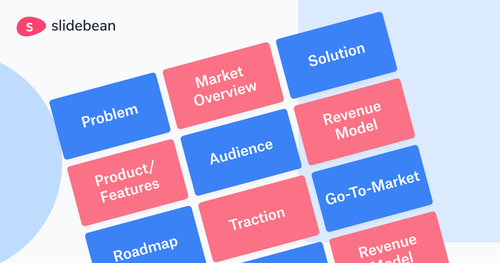
What is a Pitch Deck? Meaning, Example, and Guide
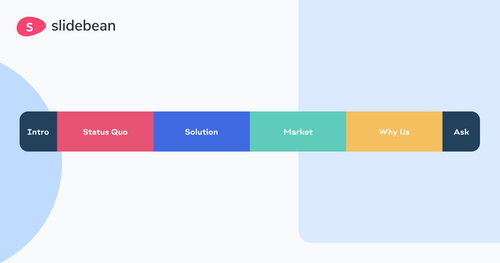
Pitch Deck Structure: What Investors Want To See

Let’s move your company to the next stage 🚀
Ai pitch deck software, pitch deck services.

Financial Model Consulting for Startups 🚀

We can help craft the perfect pitch deck 🚀

The all-in-one pitch deck software 🚀
.webp)
Learn how to write a compelling business proposal to attract investors, secure partnerships, and close deals for your tech startup. This guide covers the key elements of a business proposal, explains its importance in pitching to potential investors, and provides a step-by-step approach to crafting one that stands out. Perfect for startups seeking to grow and scale effectively.
.webp)
We're going to dig into what investors are looking for, how to stand out from the crowd, and lessons learned when preparing a startup demo day pitch deck.

This is a functional model you can use to create your own formulas and project your potential business growth. Instructions on how to use it are on the front page.

Book a call with our sales team
In a hurry? Give us a call at

What is a PowerPoint Deck? An Ultimate Guide
Last updated on November 19th, 2024
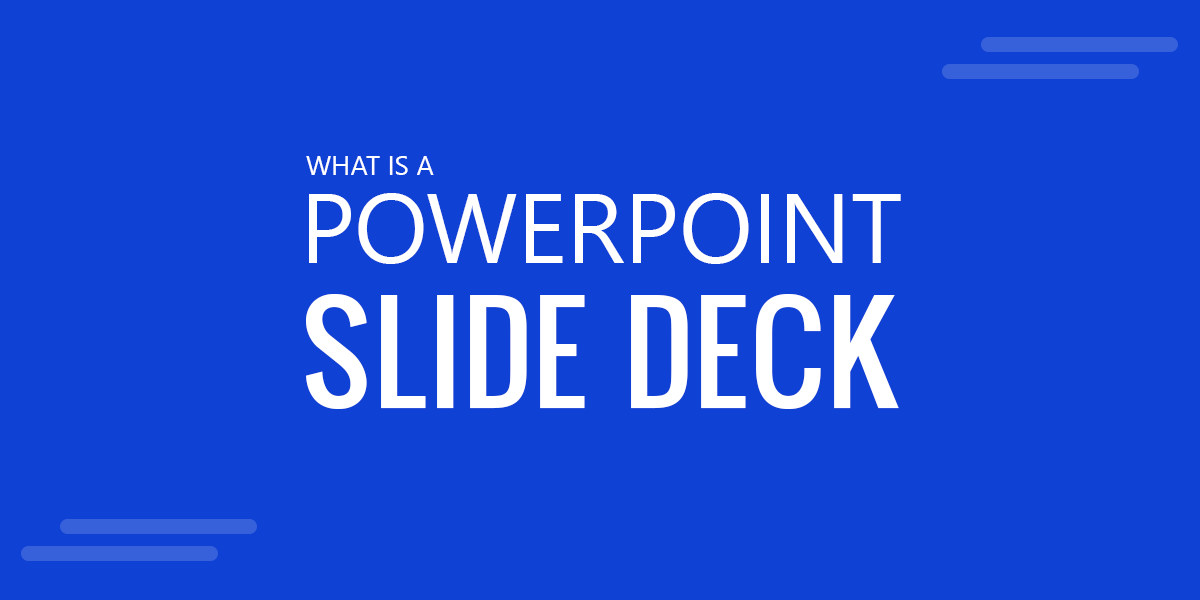
Are you a businessman who needs a consistent flow of presentations for your everyday routine? Being a marketing specialist, an educationalist, and any other professional, you would always have used presentations in your life. The presentations help us convey our ideas more effectively by engaging the audience’s attention towards our main topic of discussion.
Slide decks are also presentations comprising multiple slides depicting various information and data like pictures, videos, charts, infographics, and more. One of the main objectives of the slide decks is that they break down the overall complex structure of the topic and turn it into easily understandable smaller parts. The quality of the data and information remains intact while the presenter is also facilitated due to the slide decks’ supportive interface and manageable structure.
PowerPoint Deck is a term people call a presentation or collection of PowerPoint slides . Even more, it is often used to call a collection of PowerPoint presentations. Instead of using the term presentation to refer to a .ppt file, sometimes the term PowerPoint deck is used, which stands more for the collection of PowerPoint slides rather than the presentation method using PowerPoint or the presenter standing up talking with the slides. Sometimes a deck is an unbound printout of the presentation given to the participants.
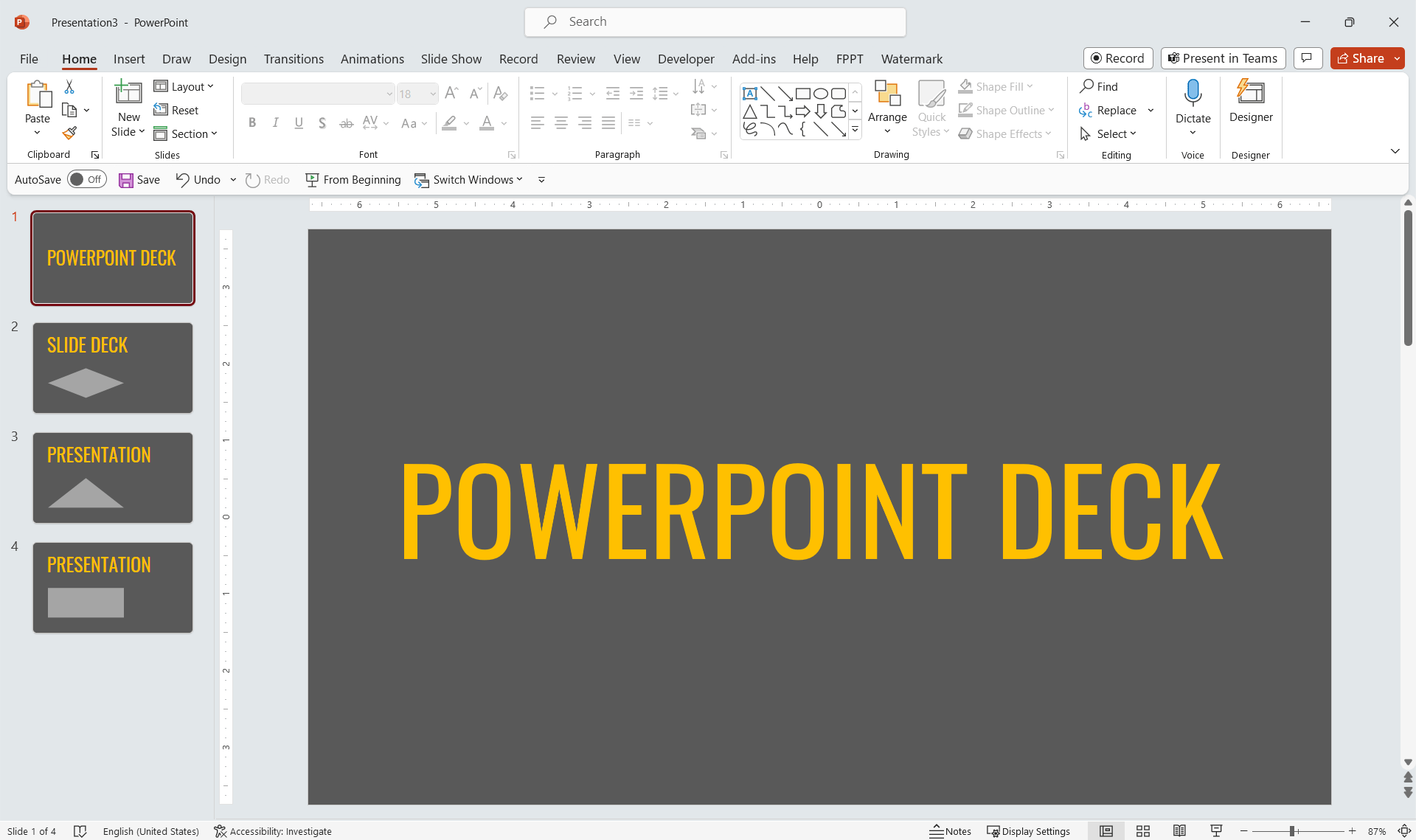
Also known as “slide deck” or just “PowerPoint deck”, the term means a presentation file or a series of presentations.
Difference between a Presentation and Slide Deck
While many of us confuse a presentation with the slide deck, there is a difference between both terms. Both terms are used interchangeably without knowing their context and meaning.
The major difference between a presentation and a slide deck is that a presentation is a process of conveying ideas, concepts, and messages through talks and speeches while the slide decks offer a visual aid to the presentations.
A slide deck is mainly used for representing organizations for sharing their projects, plans, and business strategies on various levels. Business professionals and marketers most of the time leverage the easy to manage and control process of developing and presenting slide decks.
Historical Perspective
Historically speaking, the slide decks have a very charming past as compared to other tools being used in the industry. Previously, an instrument named “Carousel Slide Projector” was used for presenting the slide show of the slides that were mainly put in the body of the projector in the form of photos and pictures.
With an amazing capacity to handle about 40 to 80 slides per show which was a great feature back then, Carousel Slide Projector was able to present a slide show in the given time according to the requirements of the presenter. However, there were some controllability issues but still, it was a great product back then and was mostly used by academics, researchers, and businessmen all over the world. The slides that were known collectively in the presentation were known as slide decks.
Are Slide Deck and Slideshow the same?
These two terms usually resonate together in the readers’ minds. But there is a clear difference between Slide Deck and Slideshow. Both terms, Slide Deck and Slideshows, are used in the context of presentations, but a slight change in the keywords creates a significant difference in the themes and concepts of these words.
A slide deck is usually known as a collection of the slides in a presentation and a slide show is a process through which these slides are presented, or described to any audience.
Usually, a slideshow covers the whole of the screen and it is not as editable as a single slide of the digital slide deck. The slide show is usually exposed on an electronic device or projector through which a presenter effectively shares the visuals and graphics of his presentation with the audience sitting in front of him.
What is PowerPoint?
Slide decks existed in the form of physical slides being shown on a projector, way before the revolution of digital technology. But with the passage of time, the need for the latest technologies and tools became more common in the marketplaces and everyday life due to ever-increasing developments in the business and scientific world. Hence the PowerPoint-like software were introduced to effectively design and present presentations on various PC systems like Computer, Laptops, and even tablets, etc.
Initially, it was released by Forethought Inc in 1987 that was only available for Mac OS. Later on, the entire software system was purchased by Microsoft and was rebranded as Microsoft PowerPoint and it is still present in the ownership of Microsoft.
What is a PowerPoint Template?
A PowerPoint template is a presentation file that includes information about the layouts, color, and fonts, and you can use them as a starting point when preparing a new presentation. With so many options available, you can easily find a template matching your company’s branding or the specific look you’re seeking. PowerPoint Templates (PPT templates) also save you time by providing a pre-designed layout that you can simply fill in with your own content. Best of all, PowerPoint templates are easy to use and can be applied with just a few clicks.
Many sites are offering paid & free PowerPoint templates with different themes, styles, and designs. PowerPoint also has built-in PowerPoint templates that you can use in the PowerPoint editor when you start a new presentation. Other presentation providers, such as SlideModel, offer a vast catalog of presentation templates and PowerPoint slides with stunning infographics and visual designs that you can use to save time preparing your presentations.
So if you’re looking to add a little extra polish to your next presentation, be sure to check out some of the great PowerPoint templates available online. In our website, we publish free slide deck templates for PowerPoint that you can download and use.
Slide Deck and Pitch Deck
What is the slide deck meaning? Various forms of the presentation styles that have been introduced gradually have created some confusion in the minds of the readers regarding the basic terminologies of those types and their meanings. The same is the case for the Slide deck and Pitch deck where many people will confuse the terms as similar to each other.
In the digital boom of the business world, every startup and entrepreneur needs persuasive strategies to raise funds and gain more investments for their businesses. Pitch decks are one of the great ways to do that.
While slide decks are simply the collection of the slides , the pitch decks , on the other hand, represent the specific type of presentations that are mainly used for raising funding and grabbing investments for businesses and startups, or to present an idea to investors.
You can refer to a pitch deck as a slide deck but not all slide decks are pitch decks.
PowerPoint Slide Deck
There are a number of ways to create slide decks as they are one of the most commonly used words for developing presentations, even before the evolution of technological developments.
So, what is a slide deck? Slide decks were present in the form of physical slides being shown on a projector previously but when they are designed, structured, compiled, and presented through a software named PowerPoint, then they are known as PowerPoint slide decks. Being one of the most widely used software (almost 500 million users worldwide) PowerPoint presentations are one of the most easily manageable and customizable software.
Another great feature of PowerPoint templates is that they can be used to edit, and customize the pre-made templates of the presentations to save your time and resources being spent on the designing and developing of the presentations from scratch.
Websites like Free PowerPoint Templates can be used to download thousands of professionally crafted templates for free to be used in your every possible business, marketing, educational, or any other project.
Slide Decks in Google Slides
The Google Slides, another important and well-known presentation software, is also widely used by consumers who mostly prefer a web-based software to cater to their needs. Google Slides also offer a variety of options to its users to create engaging designs and themes incorporating diagrams, graphs, charts, tables, infographics, and various other visuals available to be used for your every need.
The slide decks that are being developed in the Google Slides Software are known as Google Slides’ decks.
How to Create a Slide Deck in PowerPoint?
By following these steps, you can easily develop your next great slide deck allowing you to create a slide deck in PowerPoint.
- Start and open the PowerPoint tool
- Plan the structure and hierarchy of your presentation
- Start by creating a title slide with a persuasive title for your topic
- Develop the remaining slides by giving the relevant title to each of the slides
- You can use images, videos, and infographics too according to your project’s needs
- There are also options to add animation and transitions. The design and visual appeal of the presentation can be effectively enhanced using those options.
- End your presentation with complimentary “Thanks” and “Any questions” slides
- Save your work and keep your presentation in either a hard disk or cloud-based storage network
- Present Your amazing presentation
3 Tips to Enhance your Slide Deck’s Productivity
Your next slide deck should be your flagship project as you know almost all the important factors and terminologies related to the slide deck. However, if you need some additional boats, there are some more techniques and tips to polish your slide deck more.
Tip #1. Add Visuals
Always add more visuals to your slide deck to make it more appealing to your listeners. The attention rate of the audience is always more towards visual representation as our brain processes visual data 60,000 times faster than contextual information. Hence incorporating a considerable amount of graphics and design elements in your presentation will not be a bad idea. You can add infographics, photos, charts, tables, and much more by using Different software tools like PowerPoint and Google Slides. PowerPoint features include the possibility to insert icons, images, videos or alternatively you can create your own infographics and visual slides in PowerPoint from scratch.
Tip #2. Write Less, Speak More
Your presentation should not be as long as a research report and also not as short as a highway billboard. There should be a balance between words and imagery. But it is always recommended by experts that presentations with fewer words and more visuals help the presenter to divert its attention more towards the audience, which elevates the overall focus of the audience that boosting the productivity of the presentation.
Tip #3. Develop a Consistent Design
The design of your presentation should be confident from the start to the end. The color strategy, the font style, the anthem, and the overall message of the presentation should be maintained throughout the course of delivering a presentation to increase the overall engagement rate of the audience.
The term used for a single slide in a PowerPoint presentation is typically known as Presentation Slide.
A digital slide deck is a collection of slides designed to present information digitally, incorporating text, images, infographics, charts, and multimedia elements. Unlike traditional slide projectors, modern slide decks are interactive and can be shared, viewed, and manipulated across various devices.
Yes, a pitch deck is a visual presentation. A pitch deck can help to tell the story of a business to persuade potential investors. Typically, pitch deck includes the following slides: Intro, Problem, Solution, Market size and Opportunity, Product, Traction slide, About Us or Team slide, Competition slide, Financials and the Ask slide.
Final Words
Slide decks deliver the message of a speaker more conveniently incorporating the visual and graphical elements in its core structure.
The retention rate of the interest of the listeners can be enhanced significantly if the slide decks are designed by using the latest softwares like PowerPoint and Google Slides. The animations, transitions, tables, charts, engaging diagrams and other visuals all make the slide decks a number one choice for the marketers and businessmen to present their business plans, ideas, and future business strategies to their stakeholders effectively.
Leave a Comment Cancel reply
Your email address will not be published. Required fields are marked *
Save my name, email, and website in this browser for the next time I comment.
Sign up to our newsletter
We will send you our curated collections to your email weekly. No spam, promise!

COMMENTS
A Slide Deck is a term assigned to a group of slides that together form a complete presentation. A slide deck is usually created using a presentation design application. A slide deck is often used as an aid for storytelling or presenting information about a topic or an organization. But, how is a slide deck different from a slide show or a ...
You'll approach building that PowerPoint deck differently based on the type of slide deck presentation. But the fact remains that slides are a helpful supporting tool when presenting. Save lots of time and make a great visual slide deck presentation by using a professional PowerPoint slide deck design from Envato Elements.
Slide deck vs. presentation. The difference between a slide deck and a presentation is that a slide deck is a collection of slides that contains information, while a presentation is the act of delivering the information to an audience. The slide deck is the visual aid used during a presentation to support the speaker's message.
A slide deck is a collection of slides that are typically used to give a presentation, while a slide show is may include media like images and video instead of traditional slides. Slide decks are often created using PowerPoint or other presentation software, while slide shows can be created using a multitude of other multimedia programs.
Presentation deck meaning. A presentation deck is simply a slide presentation that is typically used in business meetings to cover a specific topic of collective interest. The deck of slides that we know today as a digital file derives its name from the analog era where slides were physically printed and placed inside an apparatus that shone ...
Key Components of a Slide Deck. Key parts of a successful slide deck include: Title Slide: It shows the presentation title and your name. Agenda: It tells what's going to be discussed. Main Content Slides: Here's where the main points are talked about. Conclusion: It wraps up the main points. Q&A Slide: Lets the audience ask questions. The mix of text and multimedia in these decks is vital ...
A slide deck (also known as a presentation deck, pitch deck, or PowerPoint slide deck) is a collection of slides that visually communicate your message in a business presentation or pitch. The term "slide deck" harkens back to the days of old slide projectors, where presenters would have slides piled on top of one another with the rest transparent.
A slide deck is a collection of presentation slides, typically created using software like PowerPoint or Google Slides, used to visually convey information during a presentation. Slide decks help organize content logically and make it easier for the audience to follow along with the speaker's message, often including visuals, text, and charts to enhance understanding.
A good presentation deck typically builds momentum toward the last third of the slides, usually called the climax of your presentation; Slides on your deck should not tell everything you wish to communicate. The focus should always be on you and the valuable information outside the presentation you possess; The best decks are the ones that help ...
The major difference between a presentation and a slide deck is that a presentation is a process of conveying ideas, concepts, and messages through talks and speeches while the slide decks offer a visual aid to the presentations. A slide deck is mainly used for representing organizations for sharing their projects, plans, and business ...